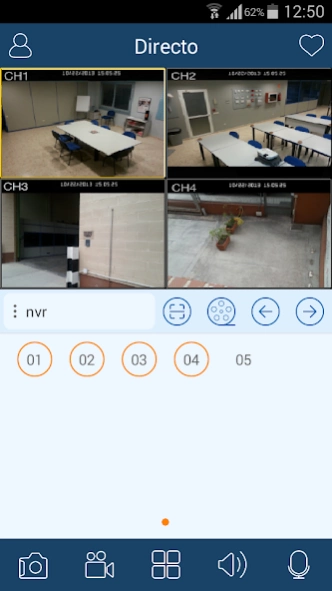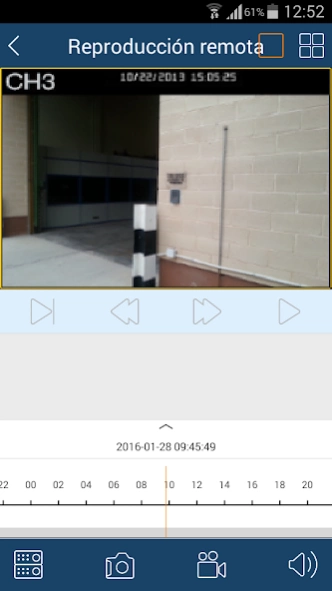TBK VMS-2020 1.1
Free Version
Publisher Description
TBK VMS-2020 - VMS-2020 is the Smartphone application for TBK Vision Plus devices.
"Smartphone app VMS-2020 provides access to the TBK Vision Plus product range (both recorders and IP cameras), providing the flexibility and mobility needed to monitor CCTV installations easily from a mobile phone or tablet.
The application allows access to both the live video and recorded video, and makes possible taking snapshots or video from the displayed cameras. It supports two-way audio, as well as the control of PTZ domes. It is also possible to access the DVRs setup from VMS-2020, thereby simplifying the installation and maintenance tasks.
For the recorders, appart from connecting by IP address or domain name (for the connection to DVRs located in facilities without static IP), it is also possible to use P2P connection, via a simple QR code, eliminating the need to open ports in the router.
TBK VMS-2020 requires, for proper operation, Android version 4.0 or higher, and 1GB RAM.
NOTES: For the connection to devices, Internet access is required. Network traffic charges may be produced during the use of this client software (please refer to the local ISP). We recommend using wifi, for a faster and smoother access to video, and to reduce the consumption of mobile network traffic."
About TBK VMS-2020
TBK VMS-2020 is a free app for Android published in the Video Tools list of apps, part of Audio & Multimedia.
The company that develops TBK VMS-2020 is TBK VISION. The latest version released by its developer is 1.1. This app was rated by 7 users of our site and has an average rating of 3.0.
To install TBK VMS-2020 on your Android device, just click the green Continue To App button above to start the installation process. The app is listed on our website since 2017-09-20 and was downloaded 357 times. We have already checked if the download link is safe, however for your own protection we recommend that you scan the downloaded app with your antivirus. Your antivirus may detect the TBK VMS-2020 as malware as malware if the download link to com.tbkvms.tbkvms is broken.
How to install TBK VMS-2020 on your Android device:
- Click on the Continue To App button on our website. This will redirect you to Google Play.
- Once the TBK VMS-2020 is shown in the Google Play listing of your Android device, you can start its download and installation. Tap on the Install button located below the search bar and to the right of the app icon.
- A pop-up window with the permissions required by TBK VMS-2020 will be shown. Click on Accept to continue the process.
- TBK VMS-2020 will be downloaded onto your device, displaying a progress. Once the download completes, the installation will start and you'll get a notification after the installation is finished.